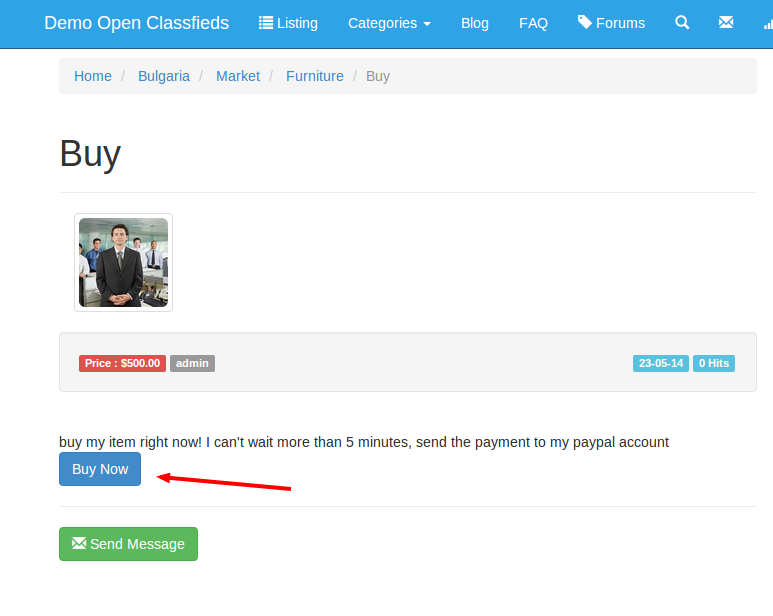When I was a kid, I used to play Lego all the time. It’s an awesome game when you have many parts, put them together in whatever way you want and eventually you will have a unique creation of yours. We can get very creative when we have tools to invent and create, and we (OC team) actually look at Open Classifieds as a set of tools to enable you to have your own creation and it doesn’t have to be a classifieds website. One of the possibilities you can do with this set of tools is to build a functional marketplace where your users can buy and sell their products. All they need to have is a functional Paypal account.
I will be going through the three main steps to create a marketplace using Open Classifieds features:
Step 1: Site setup
Here is what you need to setup the site:
– A domain name hosted with a web hosting that is compatible with Open Classifieds (Check our affiliates InMotion Hosting)
– Open Classifieds (Free or premium) installed on your website
Step 2: Activating the marketplace
Follow our guide here to activate the feature on your website. Once it’s activated and when your users are browsing items on your website there will be a “Buy Now” button just as shown in the image below. Once they press that button they will be redirected to the Paypal payment link.
Step 3: From classifieds to marketplace
– Add categories, locations and custom fields according to how you want your online shop to look like
– Change some texts around the website
The key here is that you can control categories, locations and custom fields (premium) in whatever way you want to, and to build a marketplace you could just create categories like phones, computers, laptops, accessories… etc. And create locations like: New, used, antic … etc. Custom fields as you prefer and as necessary to the items you’re offering the marketplace for.
Finally, change the text in your website; rename categories to “Products” and Locations to “state” or whatever you would prefer, once you do that you will find that your website looks more like a shop than a classifieds website, and the good thing about it is that it works good with mobiles if you have a premium theme, so you don’t have to bother with having a unique app for you.
Do you want to sell your own goods? Open Classifieds team is also working on improving our other project Open eShop, which offers you the possibility to create a digital goods store for your own creations or belongings. Normally, Open eShop is designed for digital goods, but we have seen users applying the features Open eShop has to sell shirts or physical goods. So that is another set of tools also available for free to let your creative mind do its work!
We actually implemented a different kind of use for Open Classifieds when we created our forums section, and as you can see there; the forums website doesn’t look like a classifieds website. Do you have another creative idea on the use of Open Classifieds? share it with us! post a comment in the section below.
[jetpack_subscription_form]