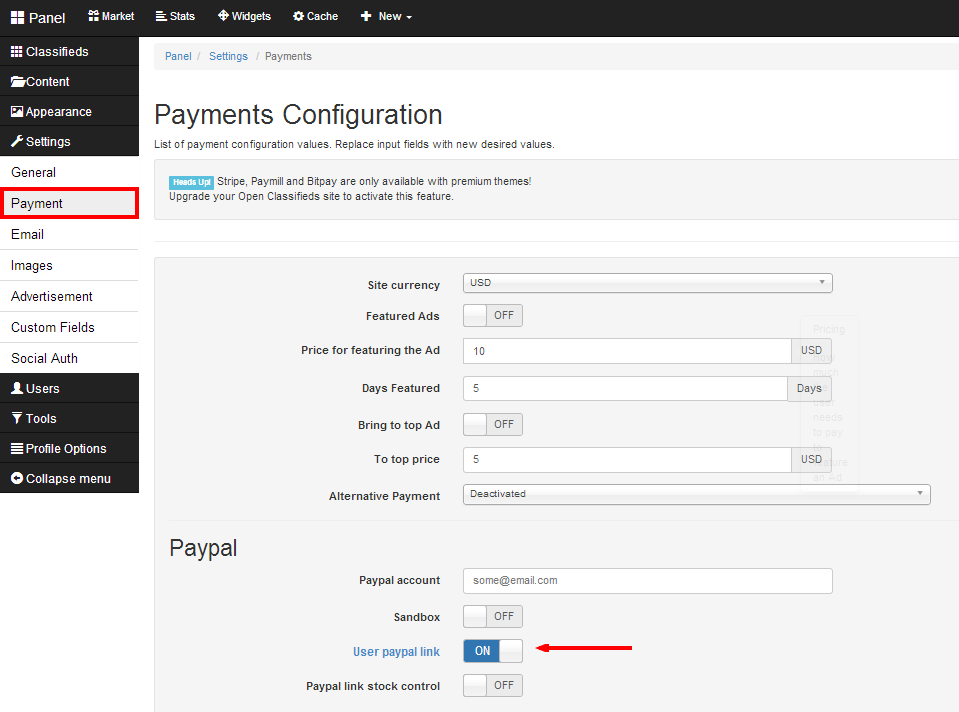Did you know that sellers posting ads about their products in your classifieds are allowed to get direct payments through PayPal for the goods they’re offering? Thanks to this customer and seller can complete the transaction while still being on your site, which makes your site a kind of a selling platform.
How to do this?
It works under 3 conditions:
1. As an admin you have to activate the option. In Admin Panel go to Settings > Payment. In the last field ‘User Paypal link’ set ON.
2. Email submitted by the user while registration has to be the Paypal email address connected with the sellers account.
3. Seller while posting an ad has to set the price in the ‘Price’ field.
Note it is only possible if the ‘Price’ field is active – to choose which fields are visible in the ‘Publish new advertisement’ form, go in Panel to Settings > Advertisement. Make sure there is ON selected next to the ‘Price’ field.
If all condition are met, an option will appear next to the published advertisement to pay for a product immediately. Payment can be done through Paypal account or with a credit card.
Limiting stock amount:
Let’s say a user has a limited stock amount of the product he’s selling, and he doesn’t want to get more payments than the number of products that he has. To enable that you need to have every condition met in the above section, and you need to have one more option enabled:
1. Log in to your Admin Panel
2. Go to Settings > Payment
3. Set Paypal link stock control to ON
4. Press Save
Once you do this, your users will have the option to set a counter on their products. This counter goes down on each Paypal payment they receive. And once the counter is “O” their ad will be deactivated.
[jetpack_subscription_form]