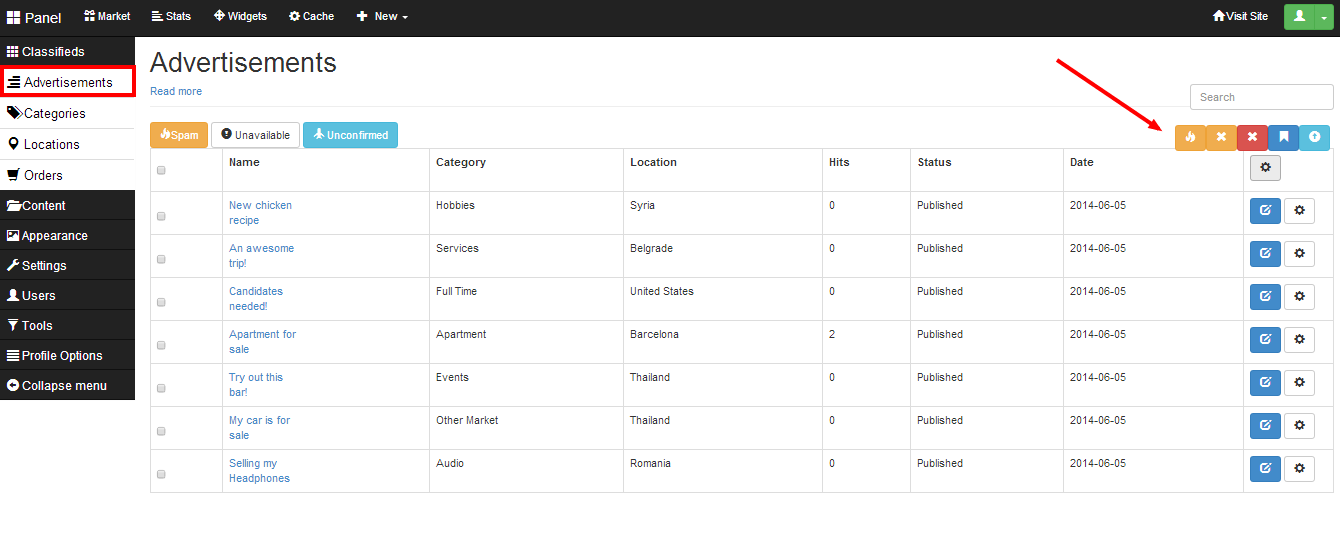Go to Panel, choose Classifieds and Advertisements from the left sidebar. You will see the list of all active advertisements that are published on your site. The newest are on the top. Only 10 ads are displayed, to go to older ones navigate between pages of the list. What is more, if you would like to manage your ads you can choose Panel > Profile Options > My Advertisements. There is a list of your all ads.
Ads management
On the list you see the name, category, location (where ad was published), hits, status and date. What is more, you have a possibility of searching for the adequate ads by using a field: Search. On the right side you have buttons representing different available actions. Just click one that you need and confirm when system asks if you’re sure.
At the top of the page you have 3 buttons that let you see also inactive advertisements:
You can see the list of Advertisements marked as Spam, by clicking the orange button. There you can edit it, deactivate, activate or delete it permanently.
By choosing Unavailable you go to the list of ads that were deactivated or expired. You can edit them, mark as spam, activate them again or delete.
If you click the blue button Unconfirmed you go to the list of the advertisements that were published by users but not confirmed by them with email yet. You can edit it, mark as spam, activate or deactivate it or delete.
Related post:
[jetpack_subscription_form]