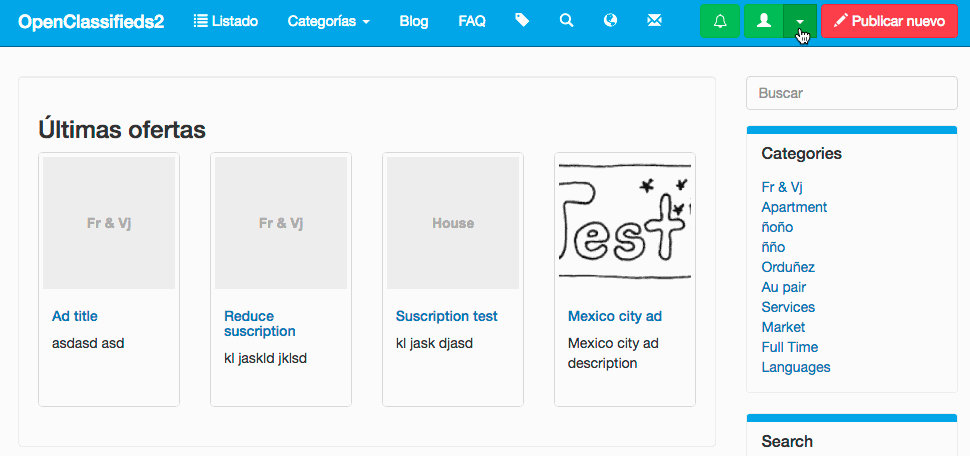Hello!
Just 1 month after OC 2.8.0 we have 2.9.0, we have many nice new stuff developed and we thought you want to use them as soon as possible :D I know this version comes earlier than normally we do, but we had some parts already ready to be integrated and it’s worth the effort ;)
We have focused a lot in this release in the Russian market therefore the release codename is “Moscow”

What’s new in 2.9.0.
- Translations editor LIVE! now is super easy to translate your site!
- No-reply in automatic e-mails
- Robokassa, payment gateway integration, for Russian market
- Vkontakte social login
- RU social sharing for ads
- Improved RU, FR and ES translations
- Google Maps now requires an API Key
- Improve load of google maps
- Many small improvements in themes
- And plenty of other small fixes, see all issues here difference of code here.
How to update?
Please read these instructions carefully. If you can’t update your site we offer the update service for $55 if you have a 2.x, Please before get the update service, contact us.
If you have a custom theme DO NOT update, we have modified the API for 2.9.0 and your theme will not work, please contact us before updating.
Since 2.8.0 we are requiring PHP 5.6.x as minimal version. We do this since we need to assure you have a decent updated version of PHP installed at your hosting. So before you update be sure you have 5.6. you can ask your hosting for this.
We can not be responsible for fail updates during the update process and we won’t fix those issues for you. If you are not sure, how to do it, please buy our professional update here.
Website is running on Open Classifieds 2.8.0
By following this way you will just need to follow the normal automatic update steps:
- Make a backup of all your files and DB
- Log in to your OC admin panel
- go to tools > update and click Update
- Done! ;)
Manual update for lower versions and advanced users only:
Please follow the instructions to prevent from getting into any errors.
- Make a backup of all your files and DB
- Log in at your OC panel
- Activate the default theme if you had a premium theme
- Download latest 2.9.0 and extract the files in its folder
- Enable maintenance mode
- Open your FTP or your website file manager
- Delete all files in your website folder except for the following:
- robots.txt
- /oc/config/auth.php
- /oc/config/database.php
- .htaccess
- /images/
- and /themes/ if you had a custom theme.
- Now upload to your folder all files we extracted earlier except for the files we mentioned in the previous step and the “/install” folder
- Run in your browser http://yourdomain.com/oc-panel/update/database?from_version=2.0.3 (here put your current version)
- If you have premium theme, download it from the market and reupload it from there.
- CONGRATULATIONS !!!! 2.9.0 is Ready!
Please for any problems or questions use our forum for this release or open a support ticket if you have support. You can buy a support package now, and we will update your site to the latest version!
Feel free to give us any feedback or kudos we are happy to hear and help you!
thanks ;)
[jetpack_subscription_form]