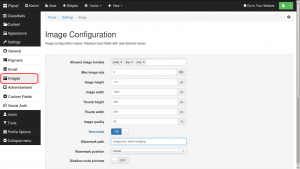The Images setting page allows you to configure a variety of settings for images uploaded to your Open-Classifieds site.
You can modify this settings when you go to Panel, Settings -> Images.
When a user upload an image, OC automatically resizes that image, changes its quality and generates thumbnail. More details about these settings are listed below:
- Allowed image formats: Set this up to restrict image formats that are being uploaded to your server.
- Max image size: Control the size of images being uploaded. Enter an integer value to set maximum image size in mega bytes (Mb).
Each image is resized when uploaded.
- Image height (in pixels): This is the height of big image. Note: You can leave this field blank to set AUTO height resize.
- Image width (in pixels): This is the width of big image.
Thumb is a small image resized to fit certain elements.
- Thumb height (in pixels): This is the height of thumb.
- Thumb width (in pixels): This is the width of thumb.
- Image quality: Choose the quality of the stored images (1-100% of the original).
- Watermark: Appends watermark to images.
- Watermark path: Relative path to the image to use as watermark.
- Watermark position: You can select where you want the watermark to be placed.
There are more details about Watermark, Watermark path and Watermark position in this guide.
- Disallow nude pictures: Restrict likely nude pictures that are being uploaded to your server.