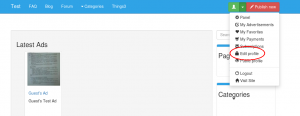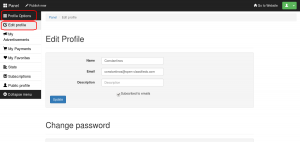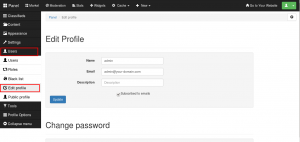This feature allows you to change your displayed name, your email, add a description about yourself and add your account to the website’s subscribers.
How to edit your profile?
It’s so simple and there are three ways to do it:
1) Visit the website, log in and choose Edit Profile on the dropdown menu on the right of the header, as you can see at the example below.
2) Go to Panel, Profile Options -> Edit Profile.
3) Only the administrator of the website could use this way:
Go to Panel, Users -> Edit Profile
Don’t forget to press update when you finish editing your profile!
[jetpack_subscription_form]