Using Google maps to your website benefit could leverage your website potential and give a modernized impression to your website. Since most users browsing the internet are now familiar with using google maps you can make the most of that familiarity by integrating google maps to different parts of your website. Open Classifieds makes that easy for you with 3 simple ways which I will be explaining in this post.
Note: A valid address must be input in the address field to have the ad show up on any of the following maps.
1- When publishing a new advertisement:
You can integrate Google maps on the “publish new” form and it would be something like the screenshot below.

Here are the steps you need to follow to activate it:
- Log in to your admin panel
- Go to Settings > Advertisement
- Activate: Google Maps in Publish New
- click “Save”
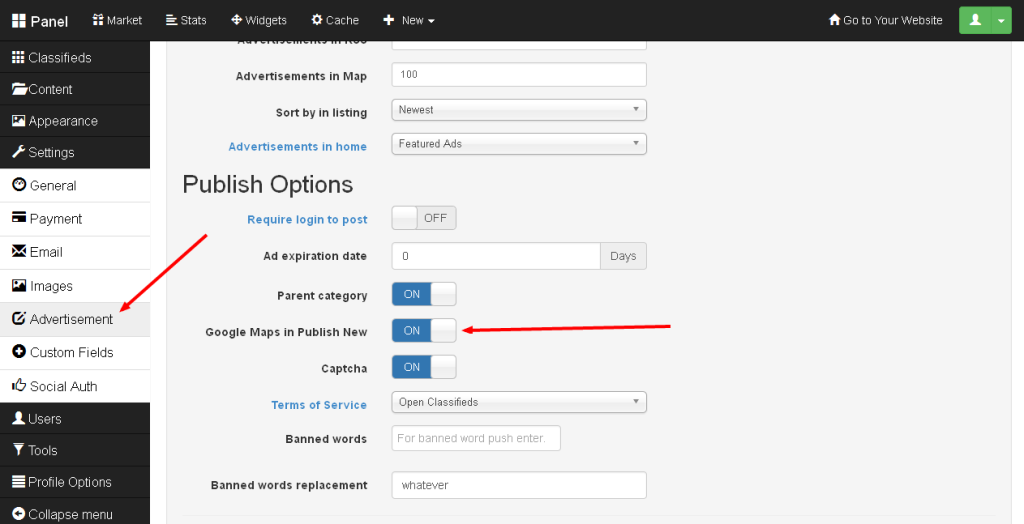
Once you’re done with this you can see the map activated in publish new ad form.
2- Map widget:
A widget is a configurable part of the website which has many types and can be added to various parts of your classifieds site, and one of the types is a map widget. To create that widget you can simply follow those steps:
- Log in to your admin panel
- Go to Appearance > Widgets
- Click “create” on “Map” widget as explained in the screenshot below
- Pick where you want the widget to appear; sidebar, header or footer
- Fill in your preferred data (widget name and size)
- Click “save changes”
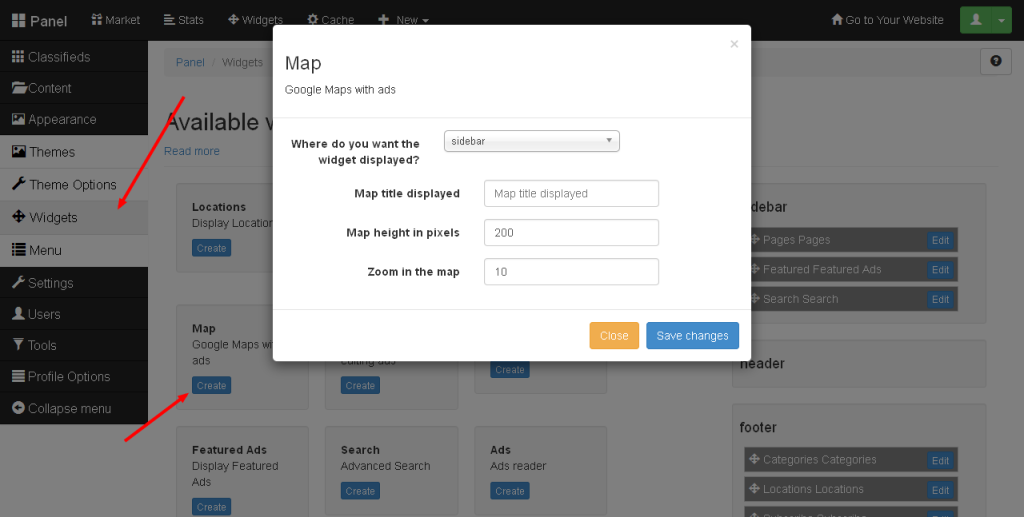
Once you’re done with this step go to Cache > delete all cache and go to your website, you will see the map widget at the place you chose for it to be and showing ads in their addresses.
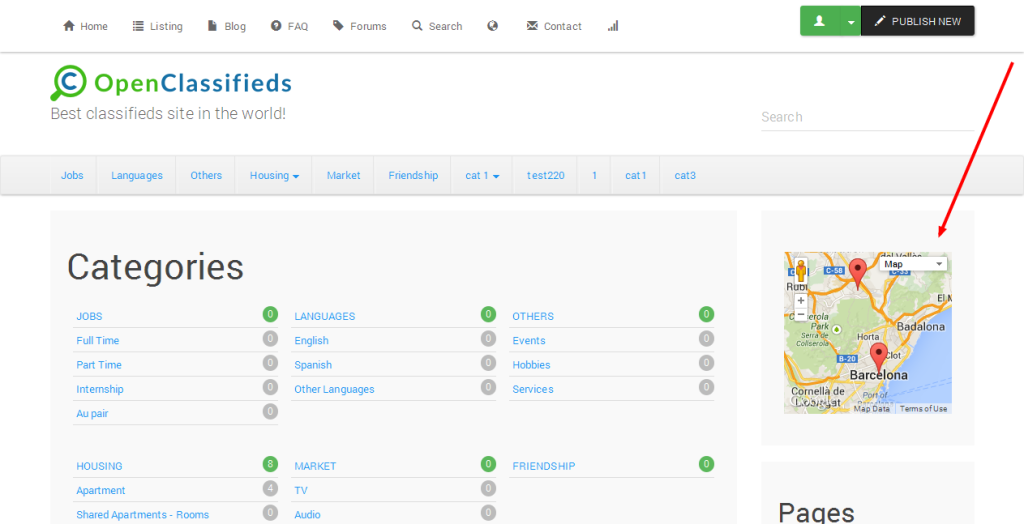
3- Homepage map
Homepage map comes by default after Open Classifieds installation, but remember that you need to have some ads published with real addresses to show up on your map.
To access homepage map click on the earth shaped icon at the top navigation bar.

Once you do that you will see all of your ads with real addresses showing as clickable locations in the map, once a user clicks on a location they can click on the address link to go to the ad itself.

This feature is very useful since it shows your users their closest ad to see on the map directly without having to browse through all of your ads. Want to have it now with a premium theme? you can get started from 3.49/m.
Hope this was useful for you, don’t forget that if you have any suggestions, or any idea that you want to share with us please post it in the comment section below.
[jetpack_subscription_form]
