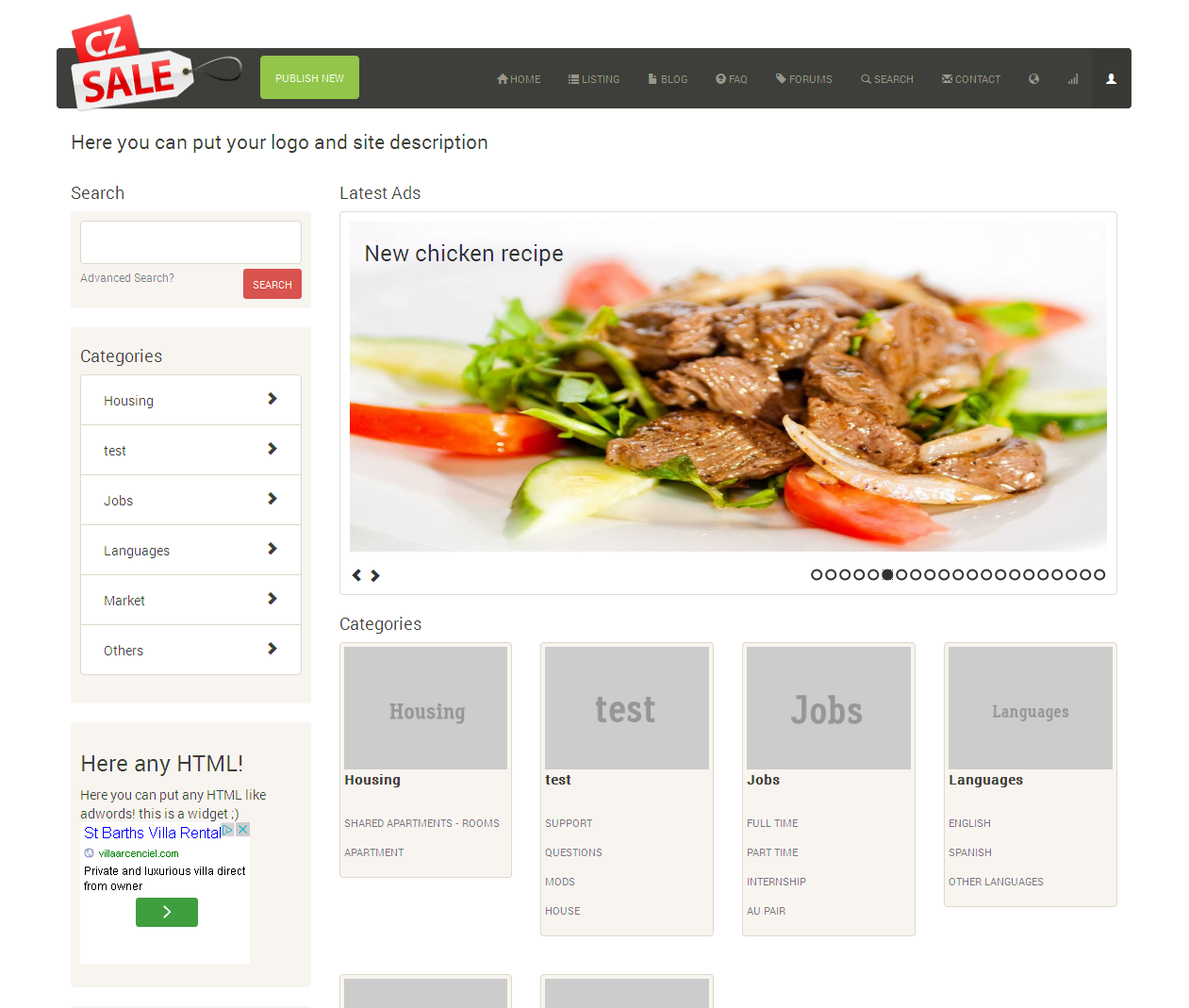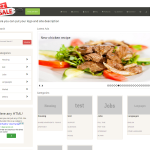***Note: Do not click on automatic updates, it will not work***
With this release Kamaleon theme has 3 new skins to choose from from while CZSale got 2 more, and my new favorite theme for OC is Kamaleon with paper skin. As most of you may know this release has major changes and many improvements including new payment gateways, review system, favorites system and many more.
We’ve been testing this release for more than two weeks now and we’re certain that this will exceed your expectations of Open Classifieds.
We’re also increasing the prices of premium themes but the new prices will be active in 48 hours, so you can save up to 25% when you purchase a theme today.
What’s New With Open Classifieds 2.2.0
- New skins for Kamaleon and CZsale themes!
- New review/star system
- New favorites feature
- New payment gateways (authorize.net, paymill, stripe and bitpay
- Rearranged admin panel for easier website management
- New WYSIWYG admin content editor (allows HTML)
- SEO improvements following best practices
- Custom fields show in listings view
- Brand new automatic e-mails system
- Publishing a new ad has a loading bar now
- Counters and listings for multi-level categories
- Child themes
- New cron system
And a lot more changes have been done which you can check here.
How to update?
Really important that you do not execute the automatic update from your oc-panel since it won’t work! read this instructions carefully.
If you can’t update your site we offer the update service for $50 if you have a 2.x, if you have an older version contact us first please.
1 file update
By following this way you will only have to upload one file to your website through your file manager and that file will process the update for you.
Here is a video explaining the update process step by step prepared by Chema.
And here are the simple steps you need to follow:
- Make a backup of all your files and DB (recommended)
- Enable maintenance mode
- Download the update file (right click and save as)
- Open your file manager or FTP software
- Navigate to public_html (the main directory)
- Upload the update file there
- Execute the update file by running in your browser: http://yourdomain.com/update220.php
Make sure you wait until the file is done executing everything as it could take a couple of minutes. Do not close the window.
Manual update for advanced users only
Please follow the instructions carefully to prevent from getting into any errors.
- Make a backup of all your files and DB (recommended)
- Log in at your OC panel
- Activate the default theme if you had a premium theme
- Download latest 2.2.0 and extract the files in its folder
- Enable maintenance mode
- Open your FTP or your website file manager
- Delete all files in your website folder except for the following:
- robots.txt
- /oc/config/auth.php
- /oc/config/database.php
- .htaccess
- /images/
- and /themes/ if you had a custom theme.
- Now upload to your folder all files we extracted earlier except for the files we mentioned in the previous step and the “/install” folder
- Run in your browser http://yourdomain.com/oc-panel/update/database?from_version=2.0.3
- Ready!
Troubleshooting
—————
If you are running a version of OC older than 2.1.4 you will get this message after updating:
Fatal error: Class ‘Database_Mysql’ not found , to fix it follow this short guide.
Then execute at your browser again: http://yourdomain.com/oc-panel/update/database?from_version=2.0.3
—————
If you are running version lower than any 2.x, that means any 1.x version follow first this guide.
—————
If you accidentally have clicked on update, please follow the manual update instructions.
[jetpack_subscription_form]