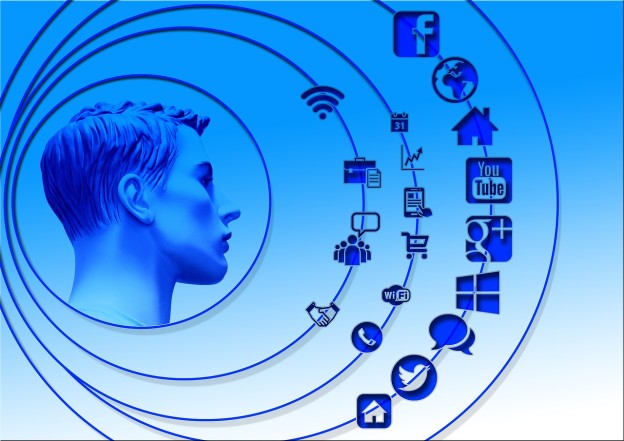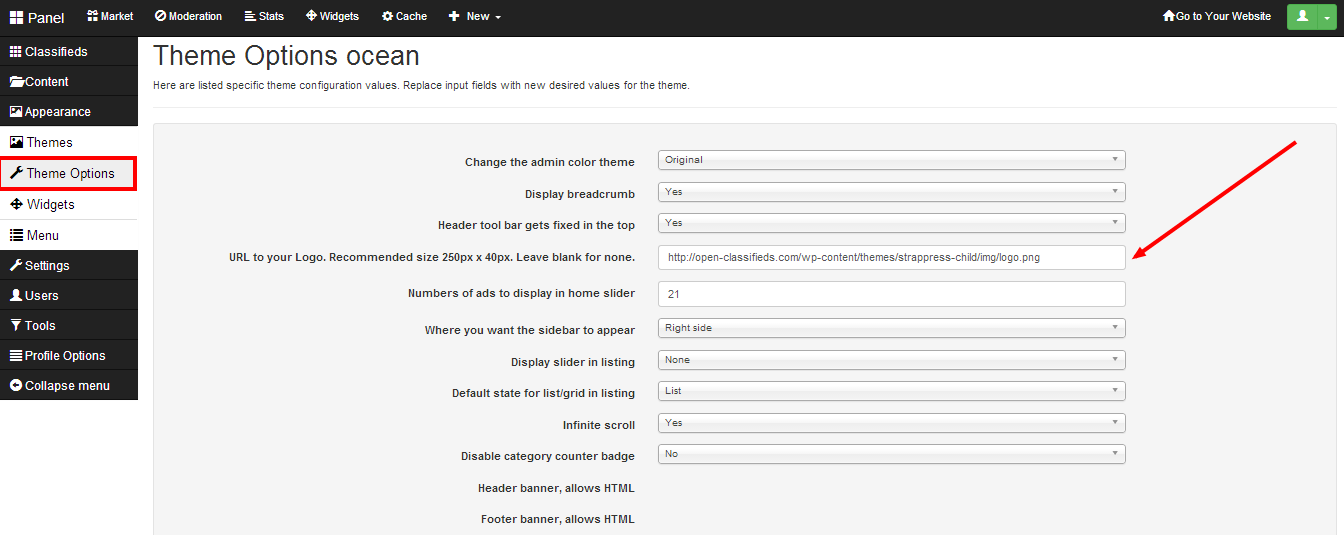Adding a logo to a classifieds website is a simple process that normally takes less than 5 minutes, you just need to follow those steps:
- Log into your FTP, or open your file manager from hosting Cpanel
- Get your logo file ready in your preferred format with the recommended dimensions of 250px by 40 px
- Upload your logo design wherever you prefer, for example let’s say you upload it in the images folder so the URL would be http://YOURDOMAIN.com/images/logo.png
- Now log in to your OC admin panel
- Go to Appearance > Theme options
- Paste the URL into the “URL to your logo” field (Premium themes only)
- Click “Update” and your logo should show up.
Of course if your logo doesn’t show up right away try deleting cache and browsing in private/incognito mode because your website might be cached on your browser.
When you want to design a logo we can do that for you!
[jetpack_subscription_form]