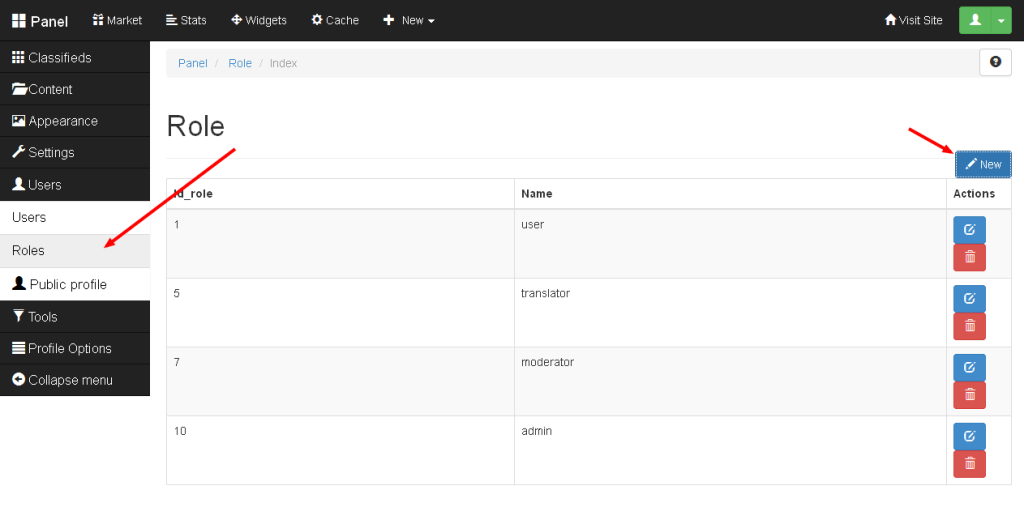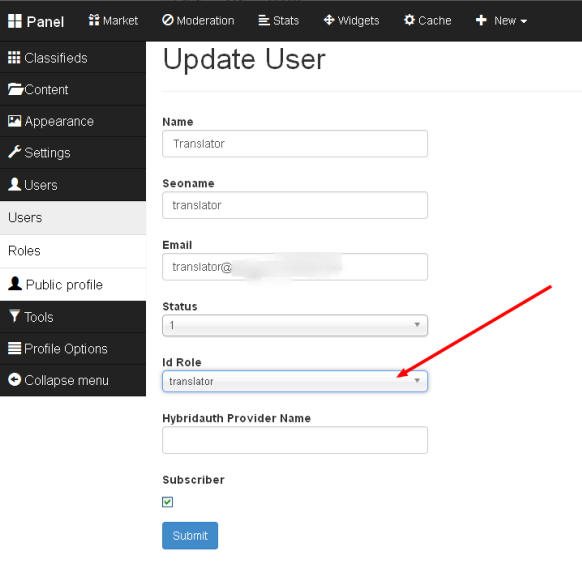At some stage after the development of your classifieds website, you will need to delegate other people to do some work for you, from translation and content creation to moderation and website administration.
With our open source classifieds script you could do that easily! Let’s do an example of setting things up for a person, whom we will delegate to create content on our classifieds website.
1. First go to your classifieds website Admin Panel
2. Go to Users > Roles
3. Create a New Role and press Submit

4. Edit the newly created role
5. You will find a long list of privileges, pick the ones you need to give access to and press Update
Have the person helping you can create a new user or you can create one for him.
1. Go to Users > Users in your Admin Panel
2. Edit his account
3. Change his role to the new one you created
Done!
If you would like to know more about Open Classifieds visit our FAQ section here.
[jetpack_subscription_form]