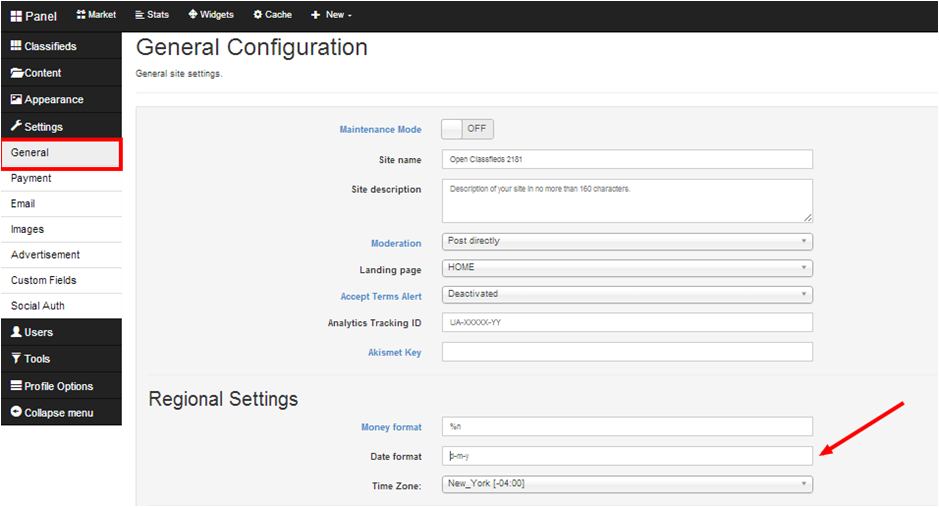Date format differs from country to another and Open Classifieds gives you the option to change that format according to your preferences. This change will have an effect on all of your ads. If your website is functioning in more than one country, you will need to have different domains for each country and have separate management for each site.
To change the date format, simply follow those steps:
1. Log in to your Admin Panel
2. Go to Settings > General > Regional Settings
3. Change the field Date format
4. Press Update
In case you change it to an invalid form and you want to go back to default, our default given date format is: d-m-y.
If you would like to add hours/minutes/seconds ,you could use d-m-y H-i-s and for more options about that you can refer to PHP Date/Time format.
[jetpack_subscription_form]