Have you seen this page?
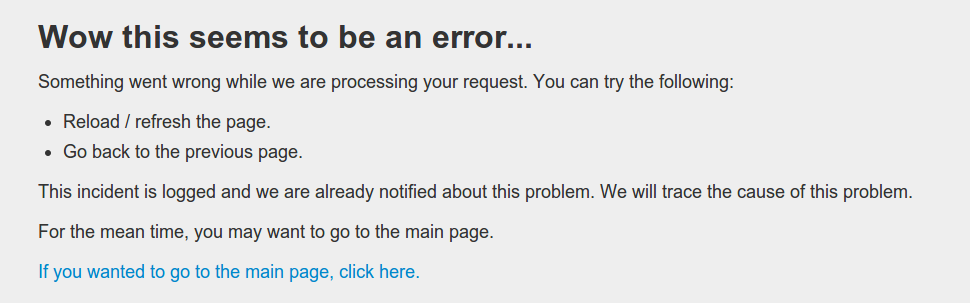
Don’t worry, probably it is not that complicated as it may seem!
How to see what’s the error about?
You need to log in at your Panel > Tools > Logs, then you will see something like:
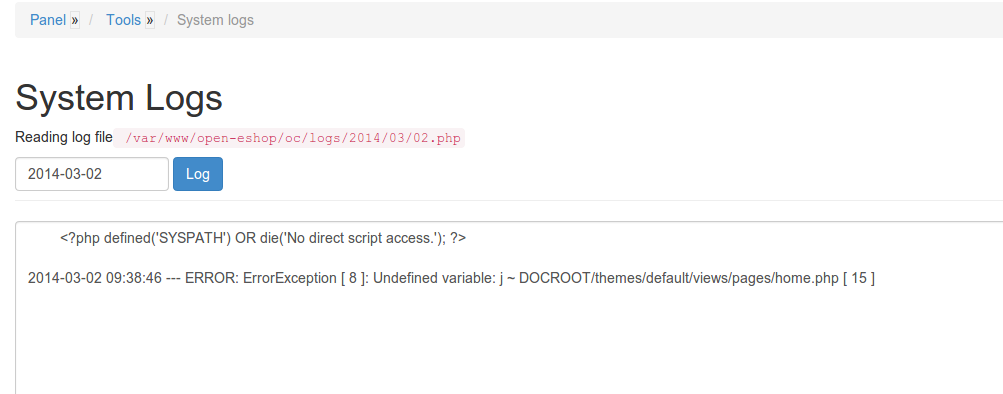
Here are the error logs that happened in the application and a bit of explanation of what’s going on.
- If you can’t access your panel probably your MySQL server is gone. Contact your hosting provider.
- If you can’t access your site contact your hosting provider as well.
If you can’t access your error log follow those steps:
- Open in your editor /oc/bootstrap.php (accessed from file manager or FTP)
- Search for === ‘reoc.lo’ and replace it with !== ‘reoc.lo’
- Now you should see the error with some debug information in the footer
- Revert the changes on the bootstrap.php file
If you still don’t see any error at your logs, you can check the error log at your hosting.
In your cPanel it’s located at Home > Logs > Error Log. If you are the admin of your server you can type:
“sudo tail -f /var/log/apache2/error.log” or similar to see all the errors
If still you can’t figure out what is happening, please check our forums and post there we will try to help as much as possible. If that doesn’t work you can buy any of our premium themes includes support which will not fix your server, but we can take a closer look to help you communicate with your hosting provider or in case it’s our fault (can happen) we will fix it ;)
[jetpack_subscription_form]
