Since version 2.1 it’s really easy to login using your social network account like Twitter, Facebook, Google + , LinkedIn etc., we use a 3rd party open source project called HybridAuth (awesome project!).
To activate any of these social logins you need first to purchase a premium theme from our market.
How to enable Google login
- Open in a new window the Google Developers Console
- Click Create project
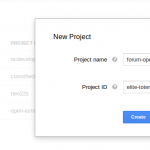
- Choose name and press Create
- Then go to: Api >Credentials >Create New Client ID
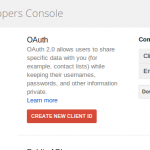
- Choose an application type: Web Application
- Authorized Javascript origins: Your site URL here. ex: http://forums.open-classifieds.com/
- Authorized redirect URI: ex: http://forums.open-classifieds.com/social/login/1?hauth.done=Google
- Click Create Client ID
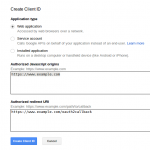
- Go to http://yourdomain.com/oc-panel/social/index
- Set Google = TRUE
- Fill ID = Client ID as appears at Google page
- Fill Secret = Client secret as in Google
- Click Update in the bottom of the page
- Logout
- Go to login, Google should appear there
- Test!
How to enable Facebook login
This social login might change depending on Facebook!
- Create a facebook app Here is a guide with instructions on how to do that
- Go to facebook developers section
- Go to Settings > Advanced
- Activate Client OAuth Login
- Add your domain to Valid OAuth redirect URIs. Site Url should be a valid Url ex: http://forums.open-classifieds.com/
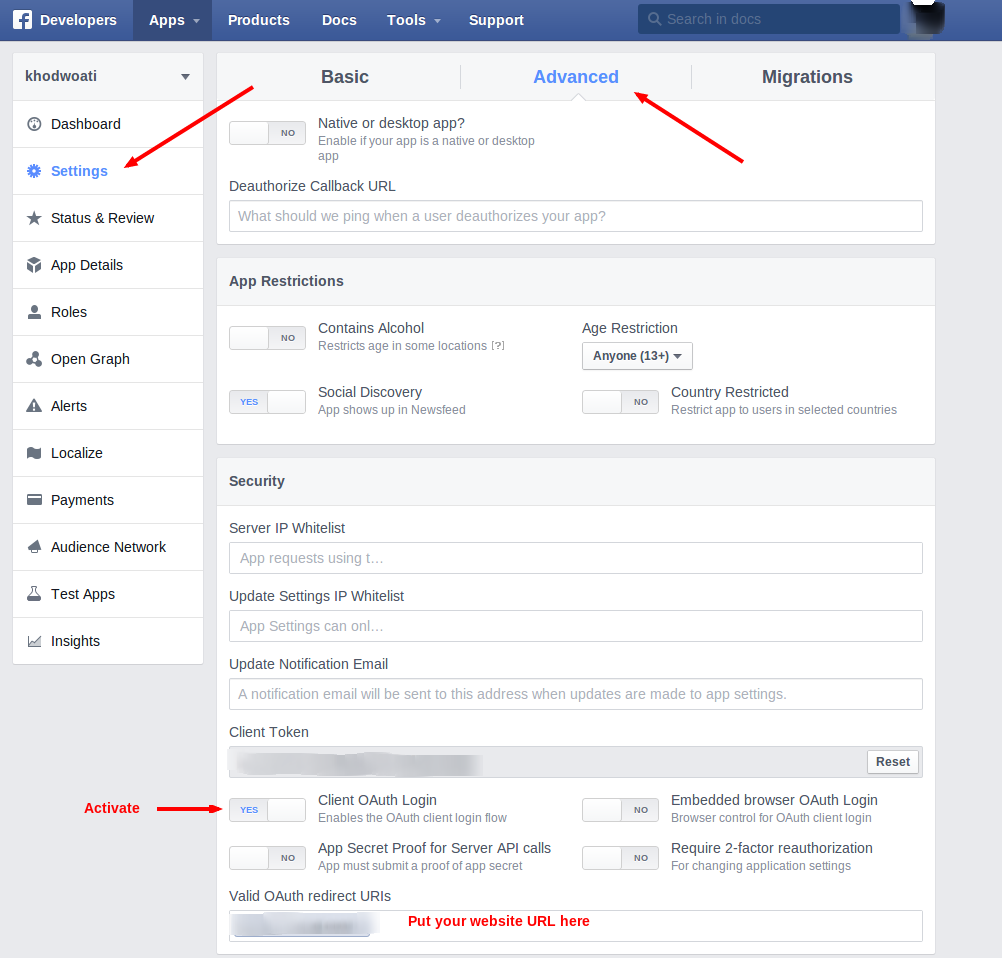
- Click Save Changes
- Go to Status & Review
- Answer ”Do you want to make this app and all its live features available to the general public?” with YES
- Go to http://yourdomain.com/oc-panel/social/index
- Set Facebook = TRUE
- Fill ID = App ID as appears at FB page
- Fill Secret = App secret as in FB
- Click Update in the bottom of the page
- Logout
- Go to login, Facebook should appear there
- Test!
How to enable AOL login
- Go to http://yourdomain.com/oc-panel/social/index
- Set AOL = TRUE
- Click Update in the bottom of the page
- Logout
- Go to login, AOL should appear there
- Test!
How to enable Open ID (yahoo) login
With this option users will be able to login using an Open ID account. In Open Classifieds we use Yahoo as Open ID provider since it’s really easy to implement.
- Go to http://yourdomain.com/oc-panel/social/index
- Set Open ID = TRUE
- Click Update in the bottom of the page
- Logout
- Go to login, Open ID should appear there
- Test!
Other social login
From documentation Hybrid Auth, follow similar procedure.
- Yahoo (deep integration, but check better Open ID)
- MySpace
- Windows Live
- Foursquare
[jetpack_subscription_form]

