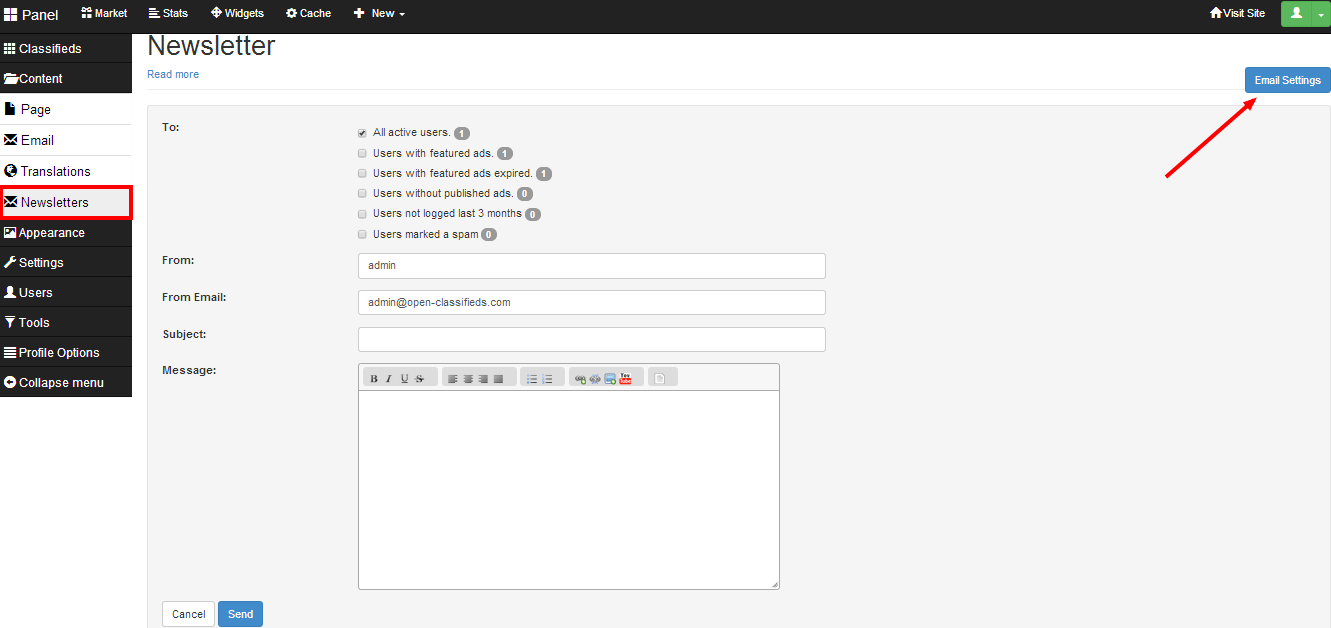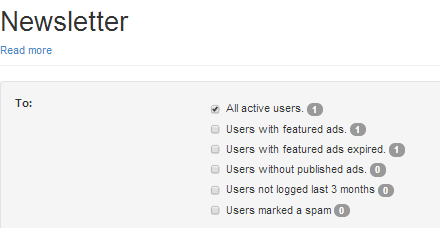Open Classifieds has a function that enables you to send the newsletter to all registered users of your site. To use this option go to Panel and choose Content > Newsletters from the left sidebar.
To send a message fill in form:
- To: choose one of the following options who should receive the message
- From: write your name that will be displayed as sender
- From Email: type email that will be displayed for recipients – all replies will be directed to this address
- Subject: topic of the message
- Message: body of the email, you can use formatting
If you need to change more advanced settings choose Email Settings where you can configure your email options.
When you hit Send your message will be sent to the number of recipients that is shown in the grey field at the top of the newsletter box.
All registered users will get your message as a blind copy – details of other users won’t be shown.
Please note that emails will be sent from server which may cause problems when sending newsletters to a large number of recipients. If you need to send many emails with a high delivery rate check a professional tool like ElasticEmail. If you are not sure how to manage it, the following link let you know How to Configure ElasticEmail on Open Classifieds.
[jetpack_subscription_form]