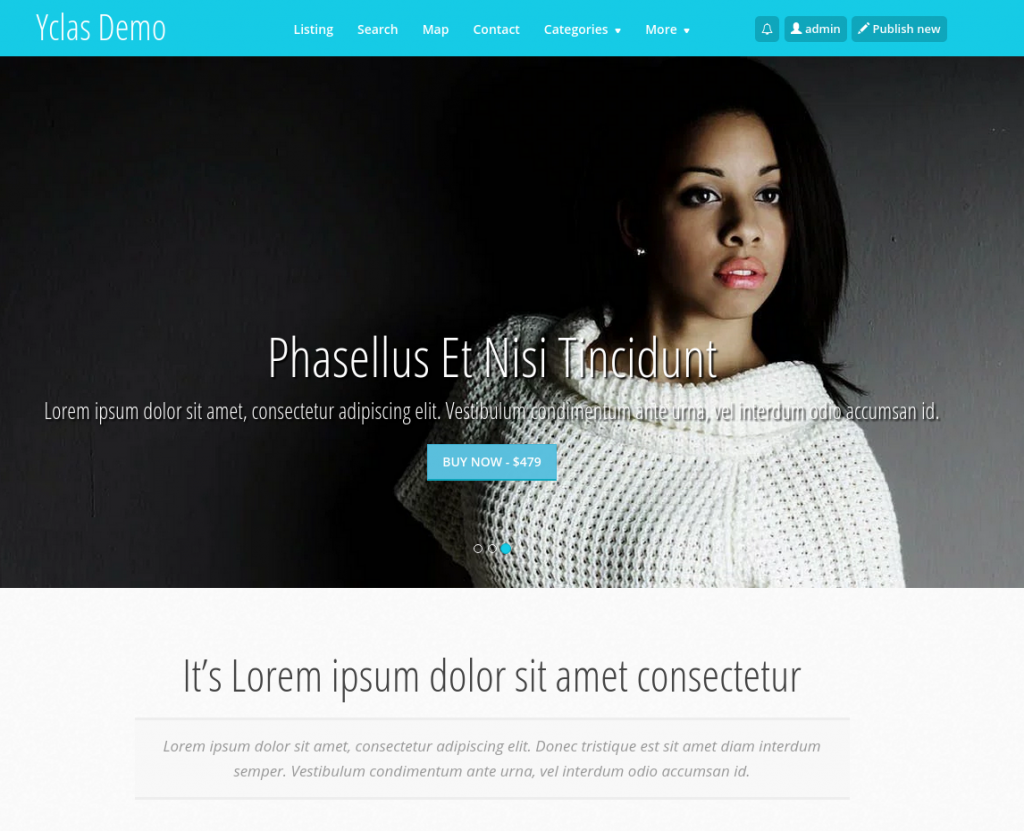Hello,
1 month later and after 2690 downloads we have cooked a new version ;)
What’s new at 2.5.1
- Improved all themes, specially Olson
- Improved infinite scroll
- Improved drag and drop function in the admin
- Now you can disable the exit intent from your options
- Improved search widget
- Delete or mark as spam internal messages!
- Users can mark any image as primary!
- Many more stuff and bug fixes! read more
Olson theme now is more awesome than ever! Right now our favorite theme and at special price $185 for now….
We really hope that you are happy with what we have been working on. Find the instruction on how to update your Open Classifieds website below.
The OC-team
How to update?
Please read these instructions carefully. If you can’t update your site we offer the update service for $55 if you have a 2.x, Please before get the update service, contact us.
In this new version the themes API has changed slightly and your custom theme will not work on the publish new page. If we did the custom theme we will be contacting you really soon with instructions.
Since 2.4.0 we are requiring PHP 5.5.x as minimal version. We do this since we need to assure you have a decent updated version of PHP installed at your hosting. So before you update be sure you have 5.5. you can ask your hosting for this.
We can not be responsible for fail updates during the update process and we won’t fix those issues for you. If you are not sure, how to do it, please buy our professional update here.
Website is running on Open Classifieds 2.2.1 or higher:
By following this way you will just need to follow the normal automatic update steps:
- Make a backup of all your files and DB (recommended)
- Log in to your OC admin panel
- go to tools > update and click Update
- If you have a newer version, click on check for updates and then go to http://yoursite.com/oc-panel/update/latest
- If you have premium theme, download it from the market and reupload it from there.
- Done! ;)
Manual update for lower versions and advanced users only:
Please follow the instructions to prevent from getting into any errors.
- Make a backup of all your files and DB (recommended)
- Log in at your OC panel
- Activate the default theme if you had a premium theme
- Download latest 2.5.1 and extract the files in its folder
- Enable maintenance mode
- Open your FTP or your website file manager
- Delete all files in your website folder except for the following:
- robots.txt
- /oc/config/auth.php
- /oc/config/database.php
- .htaccess
- /images/
- and /themes/ if you had a custom theme.
- Now upload to your folder all files we extracted earlier except for the files we mentioned in the previous step and the “/install” folder
- Run in your browser http://yourdomain.com/oc-panel/update/database?from_version=2.0.3 (here put your running version)
- If you have premium theme, download it from the market and reupload it from there.
- CONGRATULATIONS !!!! 2.5.1 is Ready!
Please for any problems or questions use our forum for this release or open a support ticket if you have support. You can buy a support package now, and we will update your site to the latest version!
Feel free to give us any feedback or kudos we are happy to hear and help you!
thanks ;)
[jetpack_subscription_form]